Your audience is already shopping. They're comparing deals and ready to buy. Your dashboard banner can turn that intent into revenue, but only if you use it right.
Students landing in your dashboard already know you. They're logged in, engaged, and warmer than any traffic you'll get this week. That makes your banner one of the highest-return spaces you control during Black Friday.
These eight tactics show you exactly how to set up your banner to drive sales.
Each tactic includes:
- Why it works and the buyer psychology behind it
- What to put in your banner so the offer is clear and compelling
- How to configure it in Teachable using coupons, bundles, order bumps, and checkout settings
Pick the one that fits your situation, configure it in your account, and get it live today!
Tactic 1: Tighten your existing offer
Already promoting a Black Friday sale? Most revenue gains come from removing friction, not building new campaigns.
Drop-off happens when buyers don't know what to do next or the path to purchase requires too many steps. Your banner can spotlight one clear action and speed up conversion.
Students check your dashboard multiple times this week. Reminding them about your live promotion every time they log in keeps it top of mind and reinforces your email and social campaigns.
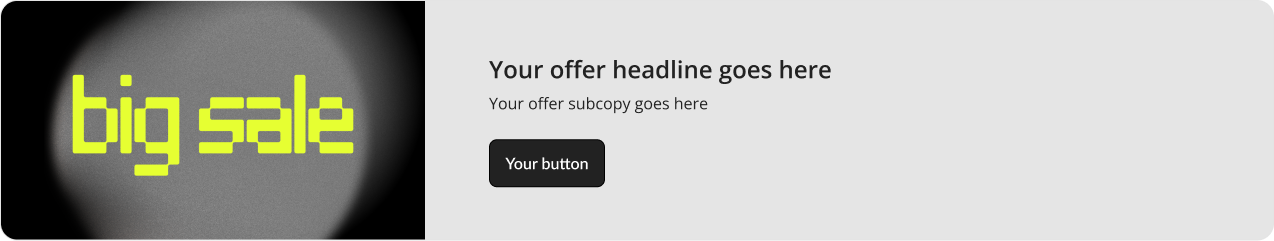
Make the banner visually distinct
High-contrast colors and bold typography help your banner break through routine dashboard scanning. Simple layouts often outperform busy designs. Use Canva if you don't have a designer. Stick to a 1920x1080 ratio to prevent distortion or cropping.
State the offer plainly
During Black Friday, buyers scan for deals, not nuance. Lead with the savings in clear terms: "30% off today" or "Save $50 on your course." Avoid clever phrasing that requires interpretation. The benefit should be unmistakable at a glance, so buyers can decide in a split second.
Use a CTA that creates momentum
Short, directive verbs drive action. "Buy now," "Claim offer," or "Get this deal" signal what to do next and create momentum toward checkout. Passive phrases like "Learn more" slow the decision and introduce uncertainty.
Stick to one CTA per banner. Multiple choices split attention and reduce conversion. If you're discounting a specific product, tie the CTA directly to that offer: "Get the bundle" or "Save on this course."
Shorten the path to checkout
Reduce the number of clicks between interest and purchase. Every extra step creates drop-off. Link your banner directly to checkout when possible so buyers can confirm the purchase immediately.
Prefer sending people to a sales page first? Auto-apply the coupon so the discount is already waiting. This removes manual code entry and prevents input errors. Include the coupon code somewhere visible as backup in case buyers navigate away.
Direct checkout links work especially well for returning students who already know your product and are ready to act. Fewer steps, fewer abandoned carts, more completed sales.
Run small, smart tests
Create a few different banner versions and rotate them during your promotion. Try different headlines, visuals, CTAs, or angles to see which drives more clicks or sales. Black Friday moves fast, so test things and lean into what resonates.
For Google Analytics users, add UTM parameters to your banner link to track where clicks and purchases originated. This gives you a fast way to compare different versions.
Example:
...?utm_source=banner&utm_medium=dashboard&utm_campaign=YOURCAMPAIGNNAME
To track an auto-applied coupon AND banner clicks:
...?coupon_code=YOURCOUPON&utm_source=banner&utm_medium=dashboard&utm_campaign=YOURCAMPAIGNNAME
Here’s how to set it up in Teachable:
- Create a coupon with your Black Friday discount and expiration date
- Generate an auto-apply link so the discount appears at checkout automatically
- Link your banner directly to checkout (or to your sales page with the auto-apply coupon link)
- Include the coupon code in your messaging as backup
Tactic 2: Add urgency with a deadline
A limited-time offer gives hesitant buyers a strong reason to purchase now instead of later. Black Friday already primes people for fast decisions. Adding a clear deadline converts browsers who have been sitting on the fence.
The deadline doesn't need to be dramatic. Even "Ends Sunday" works. State exactly when the offer closes so buyers understand that waiting means missing the savings.
You can also create urgency through limited availability. Set an enrollment cap on a product, and remaining spots will display at checkout. When buyers see limited seats, pressure to act increases. A deadline plus limited spots gives buyers two reasons not to wait.
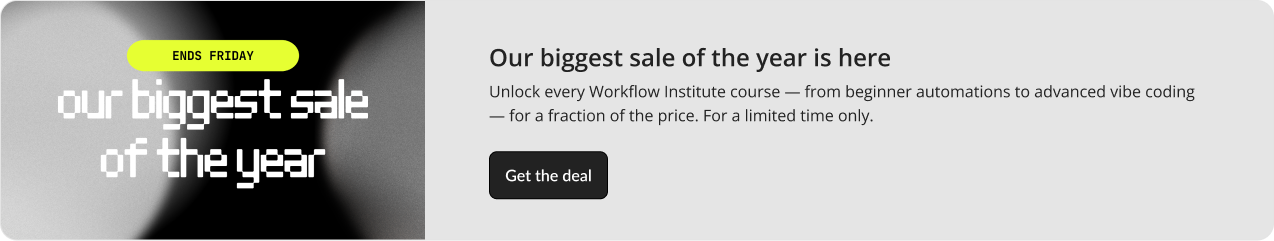
Make the deadline unmistakable
Use simple phrases buyers can process instantly: "Ends tonight" or "Ends Friday." Avoid vague language like "Ends soon."
Pair urgency with value
Combine the deadline with the savings. "Save 30% before Friday" makes urgency and value feel connected, which strengthens the offer.
Update copy as time runs out
Refresh banner messaging as the deadline approaches. A shift from "Ends soon" to "Last chance today" recaptures attention from people who saw the offer before.
Here’s how to set it up in Teachable:
- Create a coupon with an expiration date so the offer closes automatically without manual updates
- Generate an auto-apply link to reduce friction at checkout
- Set an enrollment cap if availability is limited (remaining spots display at checkout to reinforce scarcity)
- Include the coupon code in your messaging as backup
Tactic 3: Launch a flash deal
A flash deal is a short, intense discount window designed to drive quick decisions. Because the offer only lasts a brief period, buyers feel a stronger push to act immediately. This can create a revenue spike, especially when people are already in a buying mindset.
Flash deals work best when they feel special and time-bound. Even a few hours can capture attention and convert people on the fence. Keep the offer simple and unmistakably temporary.
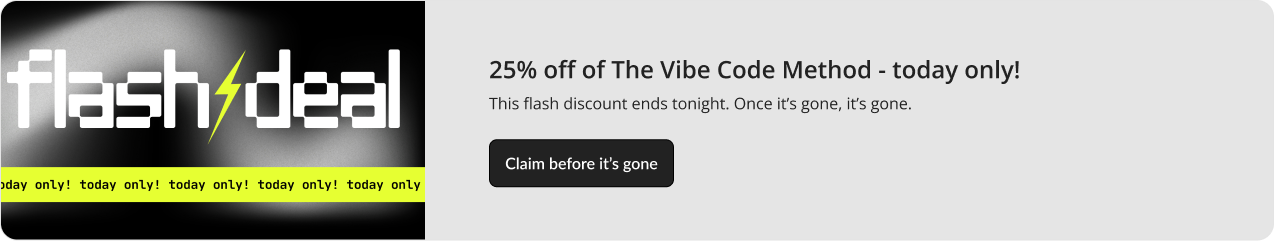
Keep the window tight
A short time frame amplifies urgency. "4-hour flash deal" or "Available today only" forces faster decisions. The shorter the window, the faster people move.
Highlight what makes it special
Make it clear this is a distinct offer, not just a smaller version of your main sale. A steeper discount or added bonus helps it stand out and feel worth acting on immediately.
Use direct, high-energy language
Phrases like "Act now," "Today only," or "Claim it before it's gone" reinforce that the deal won't last. Clear, energetic wording helps buyers move quickly without second-guessing.
Make the CTA immediate
Use a CTA tied directly to the action: "Get this deal" or "Buy now." Flash deals depend on momentum, so the next step should feel fast and obvious.
Here’s how to set it up in Teachable:
- Create a coupon with a same-day expiration (hours instead of days) to reinforce urgency automatically
- Generate an auto-apply link to reduce clicks and speed up purchase
- Include the coupon code in your messaging as backup
Tactic 4: Rotate a deal of the day
A deal of the day lets you spotlight one offer at a time, creating freshness and anticipation.
Instead of showing everything at once, you give buyers a single, focused opportunity that changes daily. This keeps the dashboard feeling active and encourages people to check back multiple times during your Black Friday promotion.
A rotating daily deal works especially well if you have multiple products or bundles. Each one gets its own moment in the spotlight, which can generate interest in offers that might otherwise be overlooked.

Focus on one product per day
Keep each daily deal simple and singular. One offer, one message, one CTA. A clear spotlight helps buyers understand exactly what they can get today without decision fatigue.
Make the rotation crystal clear
Let buyers know the deal changes daily. Messaging like "Today's deal" or "New offer every day this week" encourages repeat visits and builds curiosity about what's coming next.
Give each deal its own hook
Highlight what makes today's offer compelling—the savings, the product's uniqueness, or its relevance to a specific outcome. A small angle shift makes each day feel new and worth checking.
Refresh at a consistent time
Update the banner at the same time each day so returning visitors learn to expect something new. Consistency builds engagement and trains buyers to come back.
Here’s how to set it up in Teachable:
- Create a unique coupon for each day with its own expiration to keep the rotation clean and manageable
- Generate separate auto-apply links for each day's deal (makes tracking performance easier)
- Include the coupon code in your messaging as backup
Tactic 5: Package a high-value bundle
A bundle lets buyers get more for less, which feels especially compelling during Black Friday.
Packaging related products together at a better price than buying individually increases perceived value and makes the decision easier. Bundles also introduce buyers to products they may not have considered on their own, helping you drive higher order value in a single purchase.
This approach works well if you have multiple courses, digital products, or resources that naturally complement each other. Your banner positions the bundle as the smartest deal of the season.

Highlight the total value saved
Make it clear how much someone saves by choosing the bundle instead of individual items. "Save $90 when you buy the bundle" helps buyers understand the advantage instantly and makes the math easy.
Keep the bundle cohesive
Group products that make sense together. A clear theme or outcome makes the bundle feel purposeful rather than random. The more aligned the items, the easier the decision and the higher the perceived value.
Make the bundle the hero
Spotlight the bundle as the premium option. Avoid competing offers in the same space so buyers stay focused on this one deal's value. Multiple offers create confusion and reduce conversion.
Use a direct, benefit-led CTA
CTAs like "Get the bundle" or "Save on all three" reinforce the idea that buyers are getting more in one move. The CTA should emphasize the value of bundling, not just buying.
Here’s how to set it up in Teachable:
- Create a bundle product so buyers get everything in a single transaction
- Apply a bundle-specific coupon to make the bundle feel meaningfully better than purchasing items individually
- Generate an auto-apply link to reduce friction
- Include the coupon code in your messaging as backup
Tactic 6: Build intrigue with a mystery bundle
A mystery bundle adds surprise to your Black Friday promotion.
Tease the value and let curiosity help drive the click. This approach can turn a simple discount into an experience, making the offer feel more fun and memorable.
Mystery bundles work well when you have multiple products and want to encourage discovery. Buyers may be more willing to take a chance when perceived savings outweigh the unknowns, especially during a high deal-seeking moment like Black Friday.

Tease what's inside without revealing everything
Give a hint about the theme, type of content, or total value. You don't need to list every item, but a small clue helps buyers feel confident enough to act. "3 high-value courses" or "Over $300 in resources" works well.
Make the value unmistakable
Highlight how much someone saves compared to buying items individually. A clear savings message helps offset the mystery and gives buyers confidence in the decision.
Keep the offer playful but clear
Use language that leans into the surprise while still making the deal easy to understand. "Reveal your savings" or "Discover what's inside" works well. Avoid being too cryptic—buyers still need to know they're getting a good deal.
Here’s how to set it up in Teachable:
- Create a bundle product so buyers get everything at once
- Apply a bundle-specific coupon that makes the mystery feel meaningfully rewarding (ideally better than your standard promotion)
- Generate an auto-apply link to reduce friction
- Include the coupon code in your messaging as backup
Tactic 7: Reward loyal customers with an exclusive offer
Loyal customers are your most likely buyers because they already trust your products and have a history of showing up.
Giving them something special during Black Friday strengthens the relationship and can spark repeat purchases. An exclusive deal feels more personal and makes customers feel recognized rather than marketed to.
This approach works especially well for returning students who have taken a course, purchased before, or actively engage with your content. Your banner gives you a visible way to make that offer feel front and center the moment they log in.
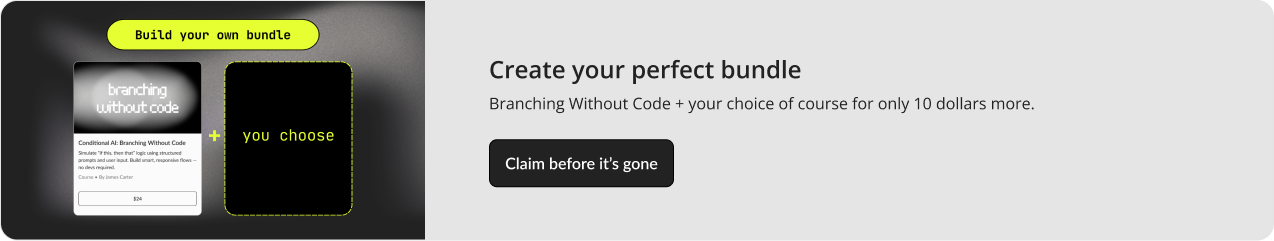
Make it feel exclusive
Make it clear this offer is only for returning or past customers. Language like "For returning students only" or "Exclusive access" helps the offer feel reserved rather than generic. Exclusivity signals privilege, which increases perceived value.
Make it meaningfully better
The perk has to stand apart from your main Black Friday deal. That could mean a deeper discount, early access, a bonus resource, or a value add they can't get anywhere else. If it feels identical to your public offer, it won't land as special.
Keep the message warm, direct, and thankful
Acknowledge the relationship and express appreciation. A simple "Thank you for being here" paired with a direct offer builds goodwill without slowing down the decision. The tone should feel personal and genuine, not promotional.
Here’s how to set it up in Teachable:
- Create a unique coupon for returning customers (separate, higher-value coupon clearly differentiated from your public promotion)
- Target the banner to the dashboard only so it stays visible only to logged-in students (reinforces exclusivity)
- Generate an auto-apply link to reduce friction
- Include the coupon code in your messaging as backup
Tactic 8: Let buyers build their own bundle
A build-your-own bundle gives buyers choice and control.
Instead of committing to a single pre-set bundle, they can start with one product and add additional items during checkout to access more value. This turns the purchase into a personalized experience and often increases order value because buyers are nudged to add "just one more" while already in a buying mindset.
Order bumps make this possible. By offering complementary products during checkout, you give buyers a clear path to build a bigger purchase without overwhelming them upfront.
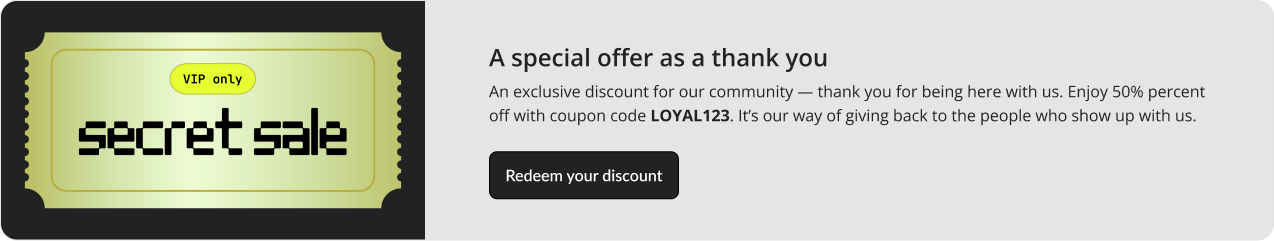
Start with a hero product
Lead buyers into checkout with one strong offer, then use order bumps to expand the purchase. A clear starting point makes the decision feel simple and reduces analysis paralysis.
Keep the add-ons relevant
Choose order bump products that naturally pair with the main offer. Relevance drives confidence and reduces second-guessing. A course plus a workbook makes sense. A course plus an unrelated product doesn't.
Highlight the savings clearly
Make it obvious that adding products gives buyers extra value. "Save more when you add this resource" encourages larger carts through perceived reward. The math should be easy to understand.
Use a CTA that reinforces control
CTAs like "Build your bundle" or "Choose and save" tap into the personalized nature of the offer and make the experience feel tailored to their needs.
Here’s how to set it up in Teachable:
- Configure multiple order bumps at checkout (lets buyers add additional products in a single click while preparing to purchase—this is the core mechanic behind build-your-own bundles)
- Start with a discounted hero product (use a coupon on the main product to pull buyers into checkout, then rely on order bumps to increase cart value)
- Generate an auto-apply link for the hero product to reduce friction
- Include the coupon code in your messaging as backup
Your next move
You've got eight tested tactics. Pick the one that fits your Black Friday goals, configure it in Teachable, and get your banner live today.
Your banner is just one piece of a bigger strategy. This week accounts for nearly half of November revenue for Teachable creators, so every touchpoint matters.
Want the complete Black Friday Playbook?
Download the Black Friday Playbook for the full framework on pricing strategy, promotion timing, email sequences, and conversion tactics that drive results.
Need more hands-on guidance?
Join the Black Friday Challenge for daily action steps, expert tips, and live support to help you execute a winning promotion this week.
Ready to go deeper?
Watch our Black Friday training playlist for step-by-step walkthroughs on everything from coupon setup to flash sale execution.
This week won't wait. Use what you've got, tighten your funnel, and show up strong for the buyers who are already ready to purchase.
Join more than 150,000 creators who use Teachable to make a real impact and earn a real income.





.png)
.png)

